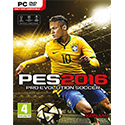PES17: PTE Patch 2017 Update 3.1
PES17: PTE Patch 2017 Update 3.1 : Gak seru rasanya jika main game sepakbola populer yaitu Pro Evolution Soccer (PES) 2017 tanpa adanya hal-hal baru. Hal baru tersebut bisa kita dapatkan dengan menggunkana PTE PATCH PES 2017. Sekarang udah masuk update-an PTE Patch 3.1 dimana terdapat beberapa pembaharuan dari beberapa aspek seperti penambahan team, penambahan kit, wajah pemain, dan sebagainya. Untuk dapat menggunakan PTE Patch 3.1 ini, kamu wajib menginstal atau memasang PTE Patch 3.0. Jika belum kamu bisa download dulu melalui link dibawah yang telah kita sediakan.
Screenshoot:
PTE Patch 2017 Update 3.1





Minimum System Requirements :
- OS: Windows 10, 8.1, 8, 7 SP1, Vista SP2
- Processor: Intel Core 2 Duo 1.8GHz / AMD Athlon Ⅱ X2 240 or better
- Memory: 1 GB RAM
- Graphics: NVIDIA GeForce 8800 / AMD Radeon X1600 / Intel HD Graphics 3000 or better
- Storage: 8 GB free disk space
- Champions League missing teams – Celtic, Kobenhavn, Ludogorets, Legia & Rostov (Squads, kits, managers, tactics, accessories & physical attributes updated for all players)
- 5 new Europa League teams – Shakhtar Donetsk, Fenerbahçe, Anderlecht, Olympiacos, Paok (Squads, kits, managers, tactics, accessories & physical attributes updated for all players)
- Updated kits for: Barnsley, Brighton, Huddersfield, Ipswich, Leeds, Benfica, Atl. Madrid, Roma, Sassuolo, Germany & Russia.
- Addded kits for all Serie B teams
- Added kits for some LaLiga 1|2|3 teams, Almeria, Girona, Huesca, Lugo, Mallorca, Rayo, Zaragoza (Other teams kits will be added through an update to be released in the next week)
- New faces added, including: João Cancelo, M. Locatelli, El Ghazi, Yurchenko
- Current MyClub classic players unlocked – Now you can sign them on ML, edit or transfers for any team. You can even build your own classic teams by transfering/creating players to the classic MyClub Barcelona teams. You need to apply the “Offline Mode – Classic” on the selector to have the classic players and teams available.
- Added/updated adboards
- New balls added
- Fruits Enhancements and Premier League scoreboard added to the selector
- Updated managers for all leagues on the game based on the KONAMI Live Update
- Compatible online (Don’t forget to apply the Online Mode in the selector)
- Compatible with the latest KONAMI Data Pack
- New/updated kits for: Celtic (CL Version), Real Madrid (La Liga version), Fiorentina (New sponsor) & Vitoria SC (Vintage kit)
- New kits for more LaLiga 1|2|3 teams: Cadiz, Elche, Getafe, Gimnastic, Valladolid, Reus, Sevilla Atletico
- New faces added
- Fixed the error with the Fruits enhancements always applyed
- Fixed the Ludogorets players faces
- Other minor things fixed
- PTE Patch 3.0 PES 2017
[Kutucugum] [Partagora] [Google Drive] - PTE Patch 3.1 PES 2017
[Kutucugum] [Partagora] [Google Drive] - Bahan + Jamu PTE Patch 3.1 PES 2017
[Kutucugum] [Partagora] [Datafilehost]
- Password: www.bagas31.com | Tested on: Windows 7
Panduan Instalasi PTE Patch PES 2017:
- Hapus terlebih dahulu file (EDIT00000) yang ada di C:\Users\Fajri Alhadi\Documents\KONAMI\Pro Evolution Soccer 2017\save
- Kemudian Hapus juga folder “download” yang ada pada directory atau folder instalasi game PES 2017 (Contoh: D:\Games\Pro Evolution Soccer 2017\download)
- Install Patch PTE 3.0 dengan mode run as admin ke folder atau direktori instalasi PES 2017 (Contoh: D:\Games\Pro Evolution Soccer 2017)
- Setelah Proses Instalasi Patch PTE 3.0 selesai, lanjutkan dengan melakukan Instalasi Patch PTE 3.1 dengan mode run as admin ke folder atau direktori instalasi PES 2017. (Contoh: D:\Games\Pro Evolution Soccer 2017)
- Setelah semua Instalasi patchnya selesai, Sekarang kita akan masuk ke Crack alias Penjamuan.
- Extract File bahan.Install.PTE.3.1 [BAGAS31].rar yang telah diunduh tadi.
- Copy – Paste Isi dari Folder Crack Fix ke folder instalasi PES 2017 (Contoh: D:\Games\Pro Evolution Soccer 2017)
- Copy – Paste Isi dari Folder PES 2017 DLC2 ke folder instalasi PES 2017 (Contoh: D:\Games\Pro Evolution Soccer 2017)
- Copy file dt80_200E_win.cpk yang ada dalam folder dt80_200E_win, kemudian Paste ke folder “Download” (Contoh: C:\Program Files (x86)\Pro Evolution Soccer 2017\download)
- Selanjutnya, buka folder “DpFileList Generator DLC 2” dan Jalankan file “PES 2017 – DpFileList Generator.exe” dengan mode Run As Admin.
- pada bagian Cpk Patch klik Choose patch, arahkan pada folder “Download” (Contoh:C:\Program Files (x86)\Pro Evolution Soccer 2017\download)
- Pada bagian DpFileList, biarkan saja secara default tanpa diubah.
- Pada pilihan DLC, Pilih : DLC2.
- Untuk Kolom kiri, centang seluruh .cpk kecuali ptepatch_onl.cpk (untuk lebih jelasnya bisa lihat gambar berikut ini secara keseluruhahannya).
Penting: Perlu diperhatikan, untuk centang .cpk harus berurutan dari atas ke bawah jangan sembarangan mencentang sehingga urutannya tidak beraturan.
- Jika sudah sesuai semuanya, klik tombol Generate DpFileList.bin hingga muncul notifikasi Generatenya sukses.
- Hampir selesai sob, Jalankan PTE Patch Selector.exe (Biasanya ada di desktop) dan masuk ke Menu Settings terlebih dahulu.
- Pilih Menu Online, hilangkan centang pada opsi Auto dan masukkan portnya menjadi 0 (Seperti gambar dibawah ini).

- Untuk memainkannya, sobat bisa jalankan melalui PES 2017 DLC2.exe yang telah kita copy – paste ke folder instalasi (Contoh: D:\Games\Pro Evolution Soccer 2017)

- Enjoy and Play It Now!