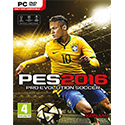Windows Repair Pro v3.9.0 Full Version
Windows Repair Pro v3.9.0 Full Version adalah software All In One (AIO) yang berfungsi untuk memperbaiki Windows yang bermasalah atau error. Windows yang error bisa disebabkan karena serangan virus & malware atau bisa juga karena salah install program. Jika Windows kamu mengalami error, jangan terburu-buru melakukan install ulang, kamu bisa mencoba memperbaikinya terlebih dahulu dengan software ini. Berbagai macam error pada Windows dapat diperbaiki dengan software yang dikembangkan oleh Tweaking.com ini, seperti registry error, file permision error, WMI error, Windows Update error, Firewall error, dan masih banyak lagi. Pada versi terbarunya, Windows Repair Pro hadir dengan beberapa optimisasi untuk Windows 10.
Screenshot


Download :
Screenshot


Download :
- Windows Repair Pro v3.9.0 Full Version
[Kutucugum] [diskokosmiko] [Zippyshare] [FilesUpload] [Google Drive] - Crack
[Kutucugum] [diskokosmiko] [Zippyshare] [FilesUpload] [Google Drive]
- Password : | Status : Tested (Windows 10)
- Download Windows Repair Pro dan Cracknya melalui link di atas
- Ekstrak kedua file yang sudah kamu download tadi dengan WinRAR
- Apabila pernah install versi lama, uninstall terlebih dahulu dan hapus folder Tweaking.com yang ada di Program Files
- Jalankan installer Windows Repair Pro, kemudian install seperti biasa
- Jika sudah selesai, jangan dijalankan dulu softwarenya
- Buka folder Crack, kemudian copy file TweakingImgCtl.ocx
- Paste di folder instalasi Windows Repair Pro
ex (32-bit) : C:\Program Files\Tweaking.com\Windows Repair (All in One)\
ex (64-bit) : C:\Program Files (x86)\Tweaking.com\Windows Repair (All in One)\ - Jalankan Windows Repair Pro v3.9.0
- Ikuti instruksi yang muncul, seperti Reboot ke Safe Mode dan lain-lain
- Selesai!
- Reset Registry Permissions
- Reset File Permissions
- Register System Files
- Repair WMI
- Repair Windows Firewall
- Repair Internet Explorer
- Repair MDAC & MS Jet
- Repair Hosts File
- Remove Policies Set By Infections
- Repair Icons
- Repair Winsock & DNS Cache
- Remove Temp Files
- Repair Proxy Settings
- Unhide Non System Files
- Repair Windows Updates
- Repair CD/DVD Missing/Not Working
- The Repair Windows 8/10 App Store has been re-enabled for Windows 10! In the May 2016 update to Windows 10 Microsoft finally fixed the 7 month old bug where calling the powershell commands to install the apps would break a large portion of them. Now that this has been fixed I have enabled the repair for Windows 10 again. The minimum build number Windows 10 must have for the repair to work is 10586.318 or higher, anything lower and the program will skip the repair.
- Updated the repair list to have the current version of windows in top of the list. While this doesn’t change any repairs it is more for information on what version of Windows the program is currently on so the user can see it. In this case needing to know what current build Windows 10 is, this can be helpful.
- Updated default permissions for Windows 7,8 & 10 with all updates as of May 16, 2016.
- Updated Codejock Controls to v17.2.0
- Large amount of code changes and updates.